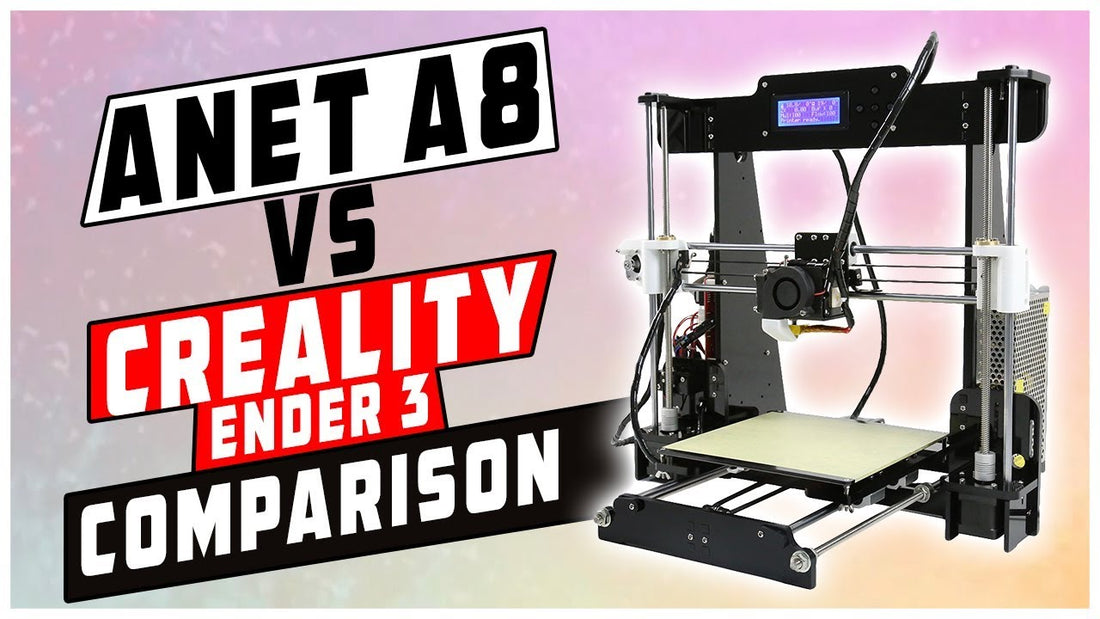The Anet A8 and the Creality Ender 3 are two of the most popular low cost 3-D printers on the market. They both come in around $200-$300 and are both kits. Here we will compare the two.
Anet A8
The Anet A8 is your basic, low-cost entry into 3-D printing.
It is a standard Prusa style printer, with X-, Y-, and Z-axis, and it has an 8-inchx8-inchx8-inch build volume.
The frame is all acrylic, which has its pros and cons. Some would say it is a nicer design, but the acrylic is more fragile. It tends to not be as rigid and is more tedious to put together, but you may find it worth the hassle if the design is important to you.
Since it is a Prusa design, there is a wealth of upgrades and additions available.
It also features a direct drive extrude, that means the extrude is mounted right on to the hot and itself, so the filament path is extremely short from the extruder down to the hot end. In some cases, this might be better for printing flexible materials or other semi-flexible style materials.
The Anet A8 comes with a heated bed and a 12-volt power supply, which is pretty good for today's standards. With the base configuration like this, you'll probably be printing mostly PLA, maybe some flexible materials and the occasional small ABS part, although ABS on an open style frame like this is a little harder to print due to cooling and warping and the difficulty maintaining a high temperature.
There is a small LCD controller on it as well. It's a relatively decent design it runs on a modified version of Marlin firmware which makes it easy to use and overall it is a decent kit. Some people to have issues with the quality control on the Anet A8. Occasionally you get broken parts or missing parts and generally some lower cost parts, that's about the same for all low price 3-D printers, nothing's ever perfect in the market. So, while it's not a perfect printer, for the price it's a good printer.
It is a kit though assembling the printer will take between 4 and 6 hours calibrating it and getting everything working just the way you want to get good quality prints could take several hours. If you're up for a challenge and you're looking for the cheapest possible kit on the market today, this is it. If you put the time and effort into it you’ll get some pretty good prints out of it.

It does feature dual lead screws and dual Z-motors on it as well. It has relatively decent bearings all the way round. I’ve used one of these myself for years now, it's a fairly decent printer.
One word of caution now, it does have thermal run-away protection disabled out of the box. This means that if a thermister falls out or something, there is nothing to detect that the thermal runaway has been enabled. In some cases that can be quite dangerous as it could continue to heat the cartridge and possibly create a fire or other issues. Fortunately, with all of the custom firmware is on the market, you can easily upgrade the firmware and have a reliable printer to use every day.
Check out our review of the Anet A8
Creality Ender 3
The Creality Ender 3 is based largely off of the CR10, which means that it features an aluminum profile and the frame itself is pretty stiff and more solid than the Anet A8. The overall printer style self is very similar to the Prusa design, so again, you have your Y-, X- and Z-axis.
The build volume it's to 220x220x240 (on the Z, depending on how you set it up).
The printer itself is a lot more rigid and sturdy. Leveling the bed is also a lot easier than the Anet A8 and because the frame is more rigid and stable, the bed stays level a lot longer.
Another difference is the extruder. The Ender 3 uses a Bowden system extruder, not a direct drive extruder. Instead of having the extruder motor mounted on top of the hot end. it is isolated on the back of the frame just behind the lead screw. That means that the filament must travel a short path from the motor on side all the way to the hot end.
While this keeps the weight of the carriage down and makes things a little later it and makes the printer little bit faster, it does have a slight impedance and flexible filaments. If you're looking to print flexible filament with it, you'll have to print a little slower and a little more carefully with it than you would with a direct drive set up. That’s not to say that you can't you'll just have to do a little more tweaking to get decent quality prints with flexible filaments on the Ender 3.
Another thing to note is that the Ender 3 has a single lead screw. That means there's only one lead screw on the back that raises and lowers the X gantry. The other side is left to basically dangle on its own. The frame itself a strong enough and the wheel profiles are tight enough, that there is very little play in the printer, but if the wheels are not tight enough tweaked well enough or if the frame is slightly askew, the X-axis can rotate around and become off access from the bed.

One big upgrade here is the power supply. The Ender 3 has a 24-volt power supply (double that of the Anet A8). What that means, is that heat up is a lot quicker. This also means that temperatures will remain more stable during longer prints and it gives the power supply a little less work.
A nice thing about the Ender 3 is that it’s a semi-assembled kit. So unlike the Anet A8, the Ender 3 comes in only about a dozen pieces. You only have to put the uprights and the frame together, put the x-axis in place, attached this power supply, and connect all the cables. The cabling is well done too, it's all connectorized and heavy gauge connectors and proper wire are used throughout the printer. This makes the Creality Ender 3 build a lot easier.
One more difference is that on the Anet A8 there are linear bearings, but the Ender 3 uses open build v-slot wheels. That means the wheels ride on a profile built-in to the aluminum extrusion. It should give a slightly more accurate, slightly more precise movement and it's also a lot quieter.
It's a really nice machine overall probably better than the Anet A-8, but a little more expensive.
Conclusion
Both printers can produce outstanding prints if tuned and calibrated properly.
The Creality Ender 3 is arguably a little easier to set up and has a little bit more of an active community online than the Anet A8, it's probably also a little stronger too. If you're in the market for the cheapest low-cost printer around the A8 is a good starter printer.
If you're looking for an easier to use and more reliable printer the Ender 3 is not as complex as a full kit, but it will provide you with a little bit of a challenge to put together.
They're also a lot of upgrades for the Ender 3 and customizations available. The extruder and hot end are the same as the CR10, so all upgrades for the CR10 will work for the Ender 3. You can also upgrade the firmware and put auto bed leveling and customized firmware and a lot of the same profiles used on the CR10 will work perfectly fine on the Ender 3.
The firmware on the Ender 3 is also relatively open source, Creality is making some of the firmware available as well too, so it can also be flashed with newer versions of Marlin. Some printers are coming with the thermal protection disabled, some are coming with it enabled as well, more recent versions do have it enabled so that makes it a lot safer of a printer to use.
I do like both of these printers, but for me personally, I prefer the ender 3 because it’s a little stronger and easier to use.